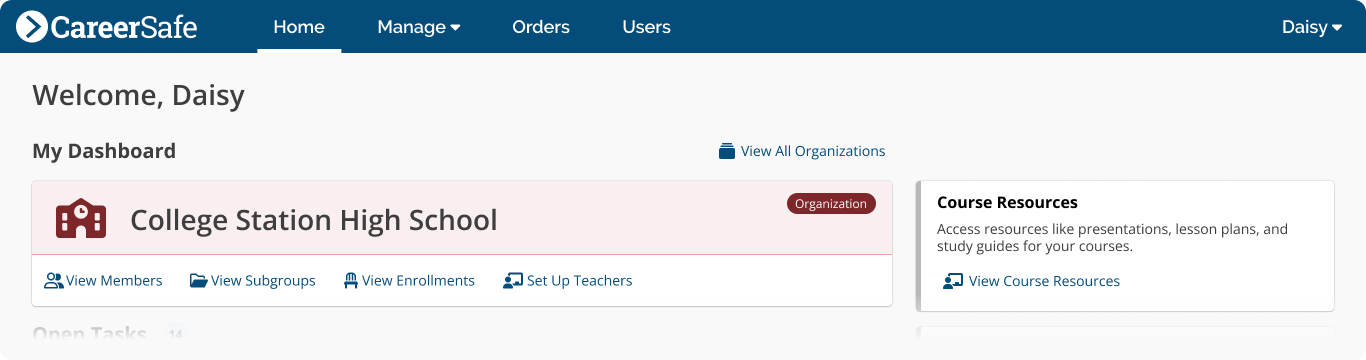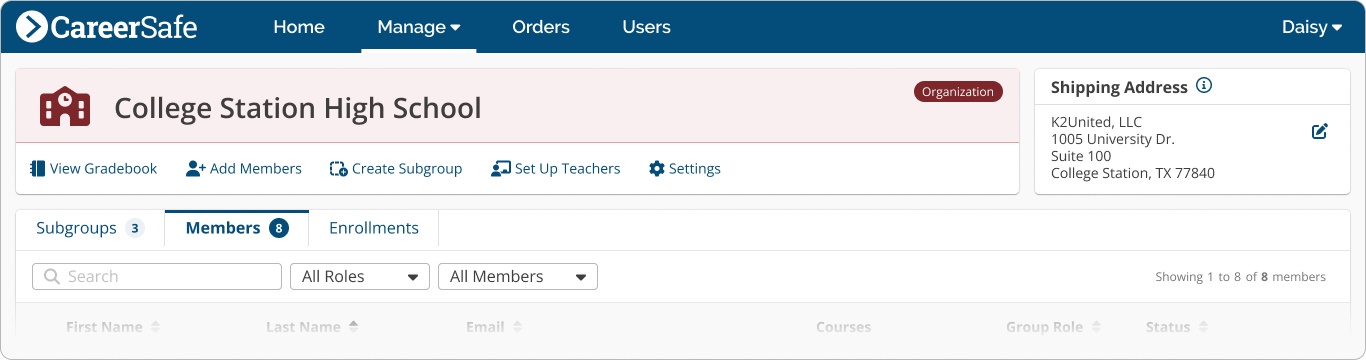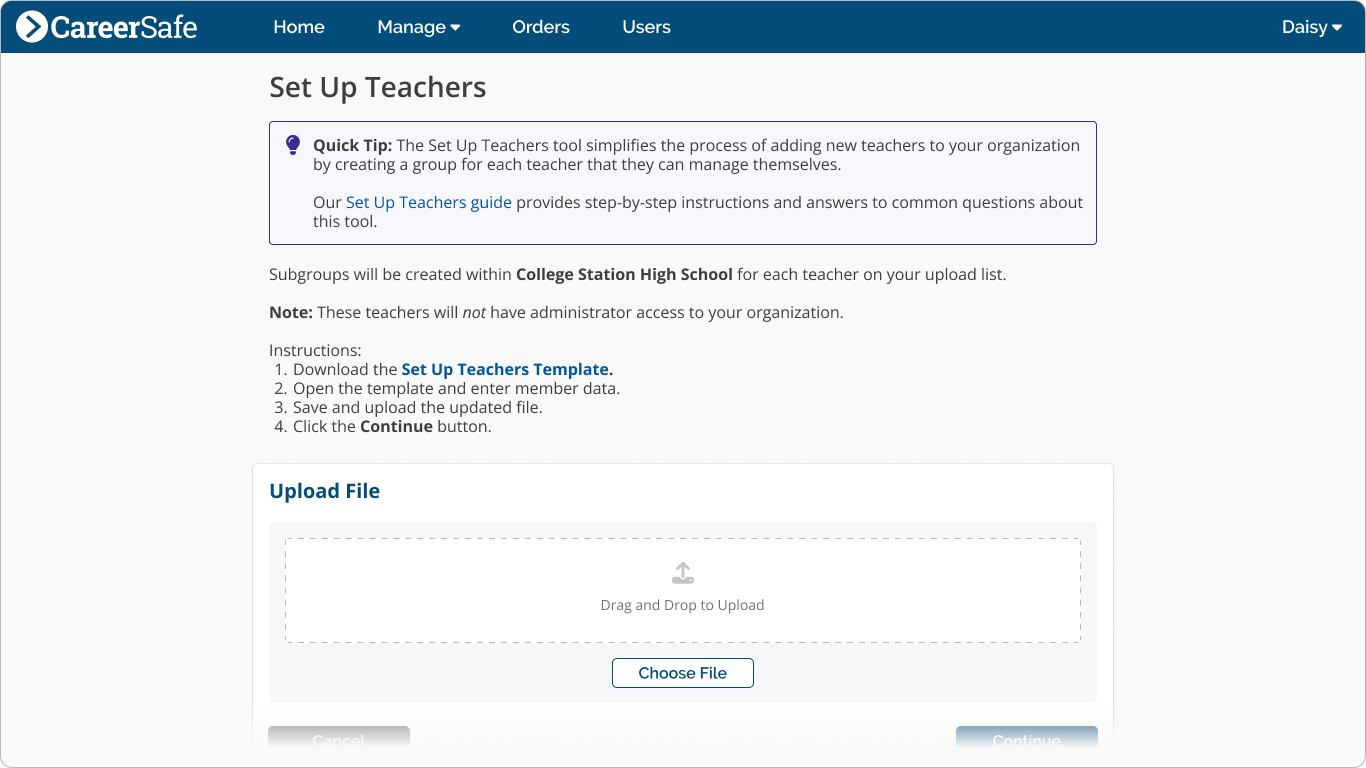Set Up Teachers Tool
This tool simplifies organization management by allowing you to add teachers to your organization and create subgroups for each of them in one streamlined process — all without needing to give them administrator access to your organization.
Set Up Teachers Tool Guidelines
- The Set Up Teachers tool is only available for Admins of organization-level group (e.g., school districts or schools).
- Teachers must already have a CareerSafe account associated with your organization or be a new CareerSafe user. To set up a teacher who has an existing CareerSafe account outside your organization, you’ll need to add them to your organization first using the Add Members function.
Accessing the Tool
- Find the Organization Detail Card on your CareerSafe Campus Home page or on the Manage Group page (Manage > Groups from the navigation bar) for the organization your teachers are a part of.
- Click Set Up Teachers.
Using the Tool
Note: Subgroups will be created within your organization for each teacher on your upload list. These teachers will not have Admin access to your organization.
The text below the “Quick Tip” box tells you which organization your subgroups will be created in. If the organization shown is incorrect, return to your Mange Groups page and select the correct organization.
- Download the Set Up Teachers Template.
- Open the template and enter member data.
- Save and upload the file.
- Click the Continue button.
- Review the summary of subgroups to be created, then click Set Up Teachers.
Each teacher from your upload list will receive an email notification with further instructions for managing their new group, including guides for how to add and enroll students.