Getting & Replacing Your OSHA Card
CareerSafe offers OSHA 10-Hour Construction, OSHA 10-Hour General Industry, and OSHA 30-Hour Construction courses available online.
Original Card Shipping
When will my card arrive?
Most OSHA cards are shipped within two business days of course completion.
Note: OSHA courses must be completed (including the Course Evaluation) within 180 days of the course start date. If you don’t complete the course within this timeframe, your course will be moved to a Lapsed status and you won’t receive your OSHA card.
If more than 30 days have passed since you completed your course, contact Customer Care for help with tracking your delivery.
Where will my card be shipped?
Managed Learner (someone else purchased my OSHA course)
Learners who are part of a group with an instructor or administrator who manages their courses will have OSHA cards shipped to the instructor or administrator. Please contact the person who managed your course to obtain your original OSHA Completion Card.
Individual (I paid for my OSHA course)
Individuals will set their OSHA card shipping address at the time of purchase. Once you are signed in to the CareerSafe Campus, the shipping address can be found and edited in the Shipping Address Card on your Home page.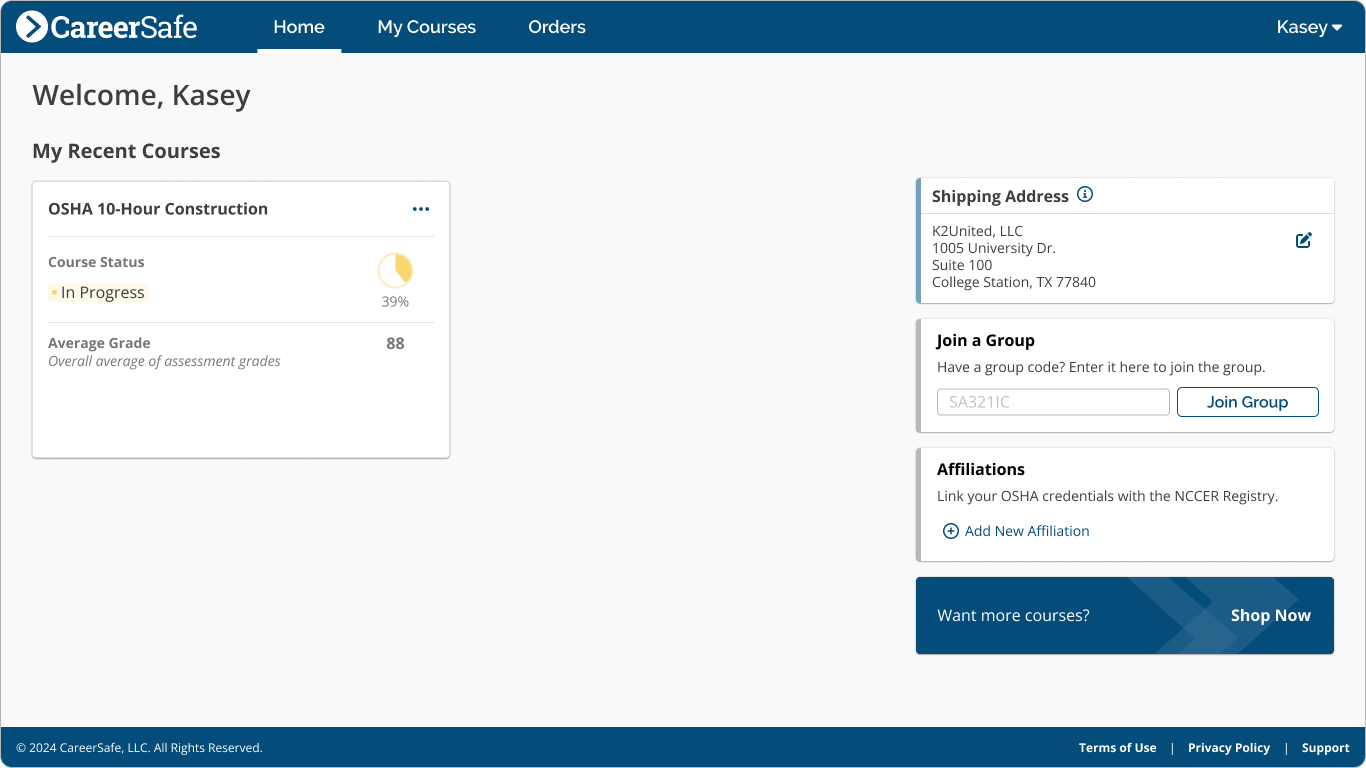
Replacement Cards
OSHA guidelines allow one reprint of your OSHA card. You can request a replacement if:
- your original card was lost, damaged, or stolen; OR
- you need to request a name change because the name printed on your card was misspelled or your legal name has changed.
Some things to note:
- You are allotted one replacement per OSHA card. For example, a student can get a both reprint their OSHA 10-Hour Construction Card and a reprint of their OSHA 10-Hour General Industry Card.
- Per OSHA regulations, a reprint cannot be issued if the original course completion date is more than five (5) years from the reprint request date. If it has been more than five years, the student must retake the OSHA course to obtain a new OSHA card.
- For more information regarding OSHA regulations, refer to the OSHA Outreach Training Program FAQs.
How do I order my own Replacement Card?
From Home Page
- Find the Course Card for the appropriate course in the “My Recent Courses” section.
- Click the More Actions icon to the right of the course name.
- Click “Reprint OSHA Card” from the popover menu.
- You will be taken to a cart where you can complete the purchase process.
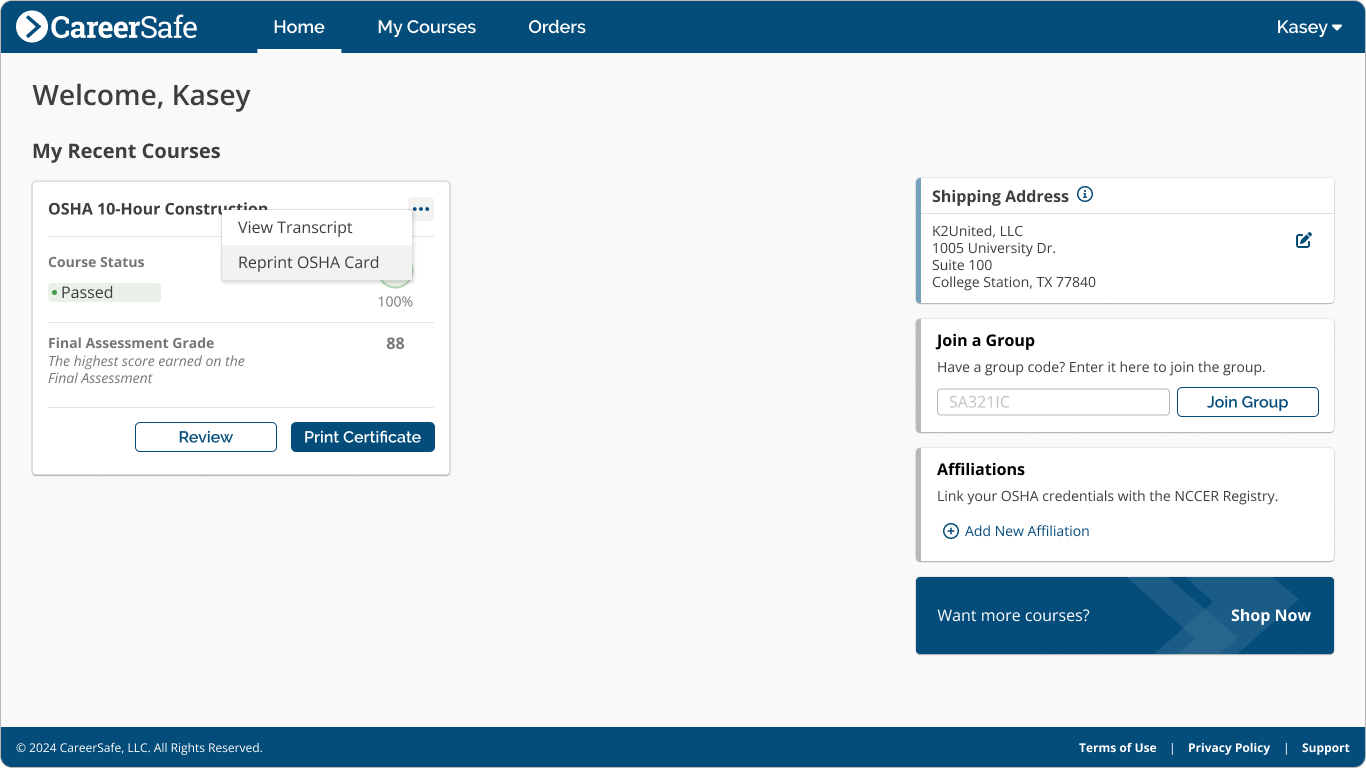
From Courses Page
- Find the Course Card for the appropriate course.
- Click the More Actions icon to the right of the course name.
- Click “Reprint OSHA Card” from the popover menu.
- You will be taken to a cart where you can complete the purchase process.
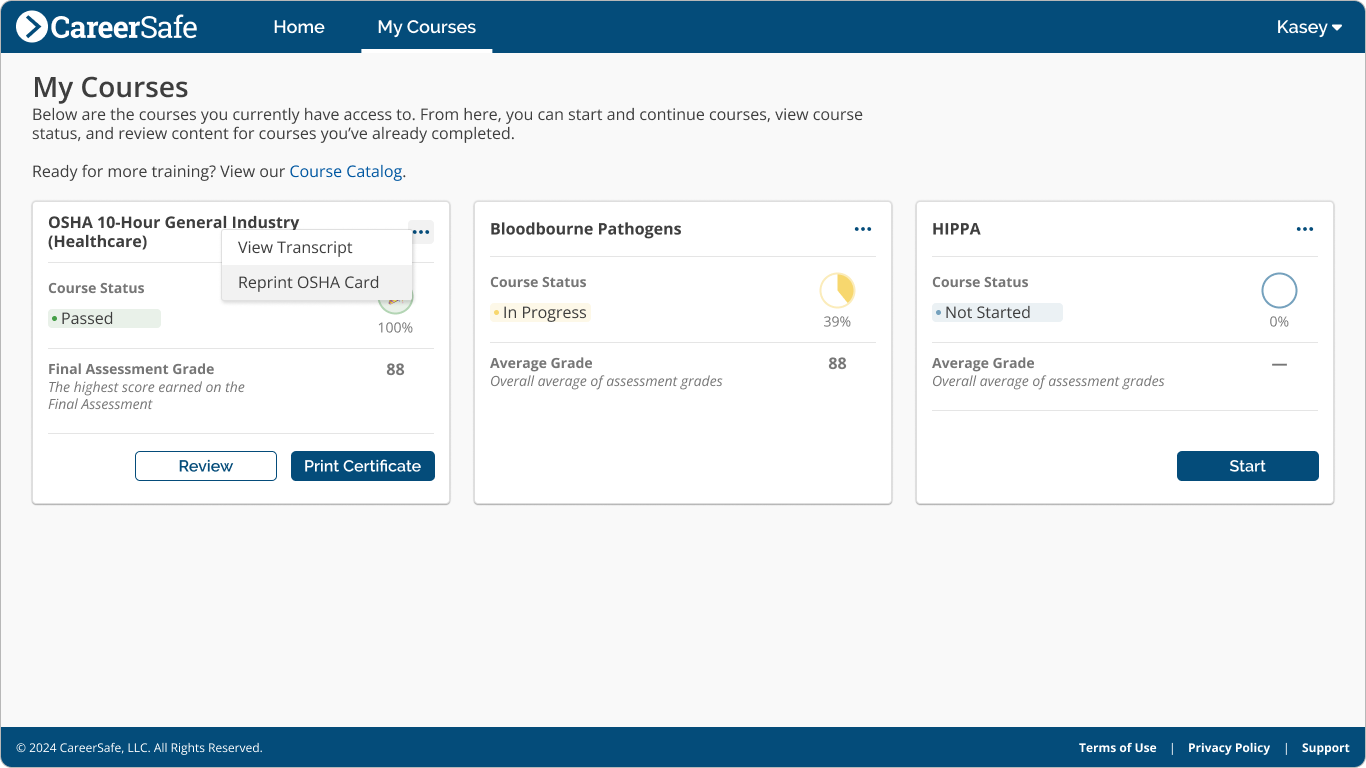
How do I order a replacement card for my students?
Instructors and administrators can order replacement cards for their group members via the Gradebook.
Ordering For A Single Member
- Find and click on the name of the member you need to order a card for.
- In the Student Drawer for that member, click “Reprint OSHA Card”.
Note: If the “Reprint OSHA Card” option is disabled, that member is not currently eligible for an OSHA card reprint. This could be because of course status or because they do not have reprints available, according to the OSHA guidelines outlined above. - You will be taken to a cart where you can complete the purchase process.
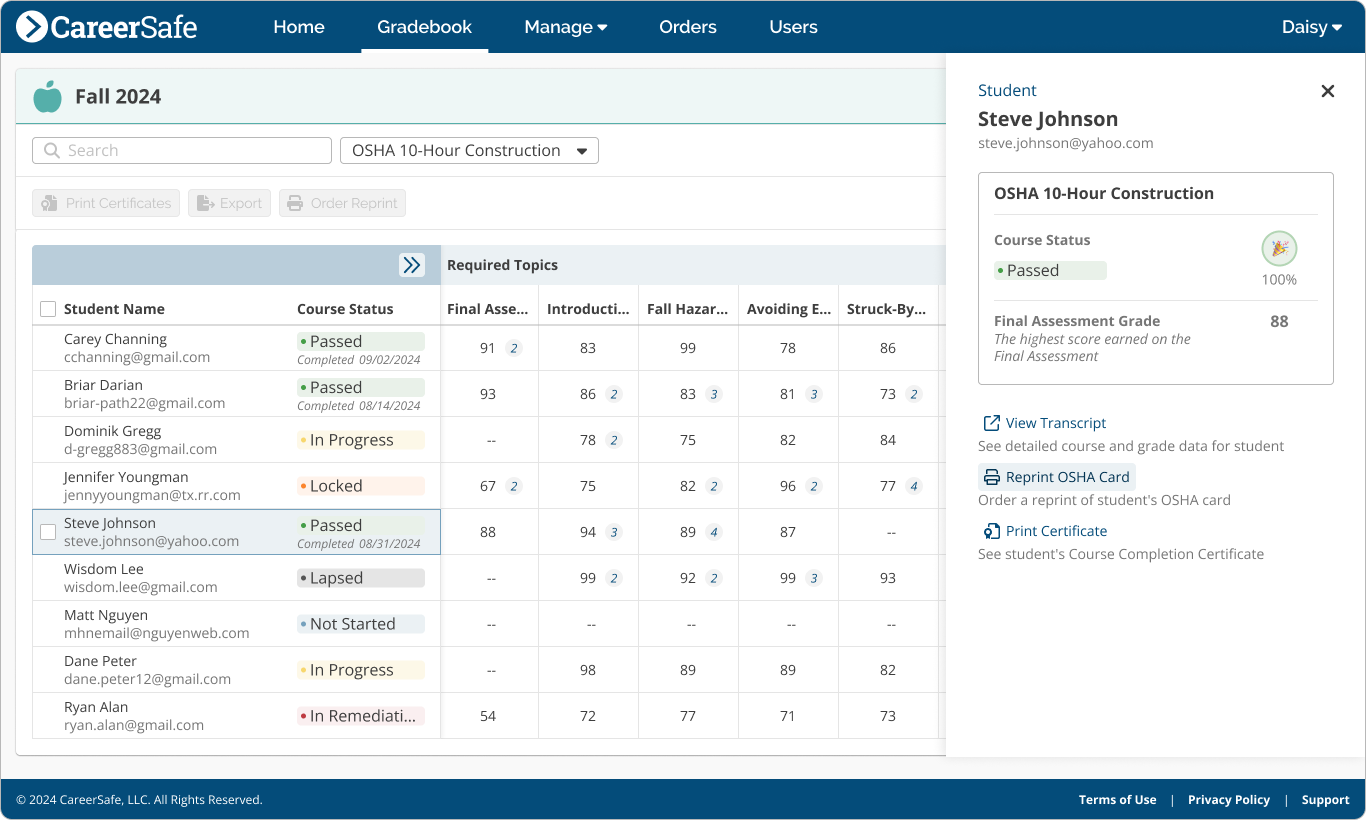
Ordering For Multiple Members
- Select the checkboxes next to the names of the members you need to order a card for.
- Click the Reprint button that appears above the Gradebook table.
- You will be taken to a cart where you can complete the purchase process.
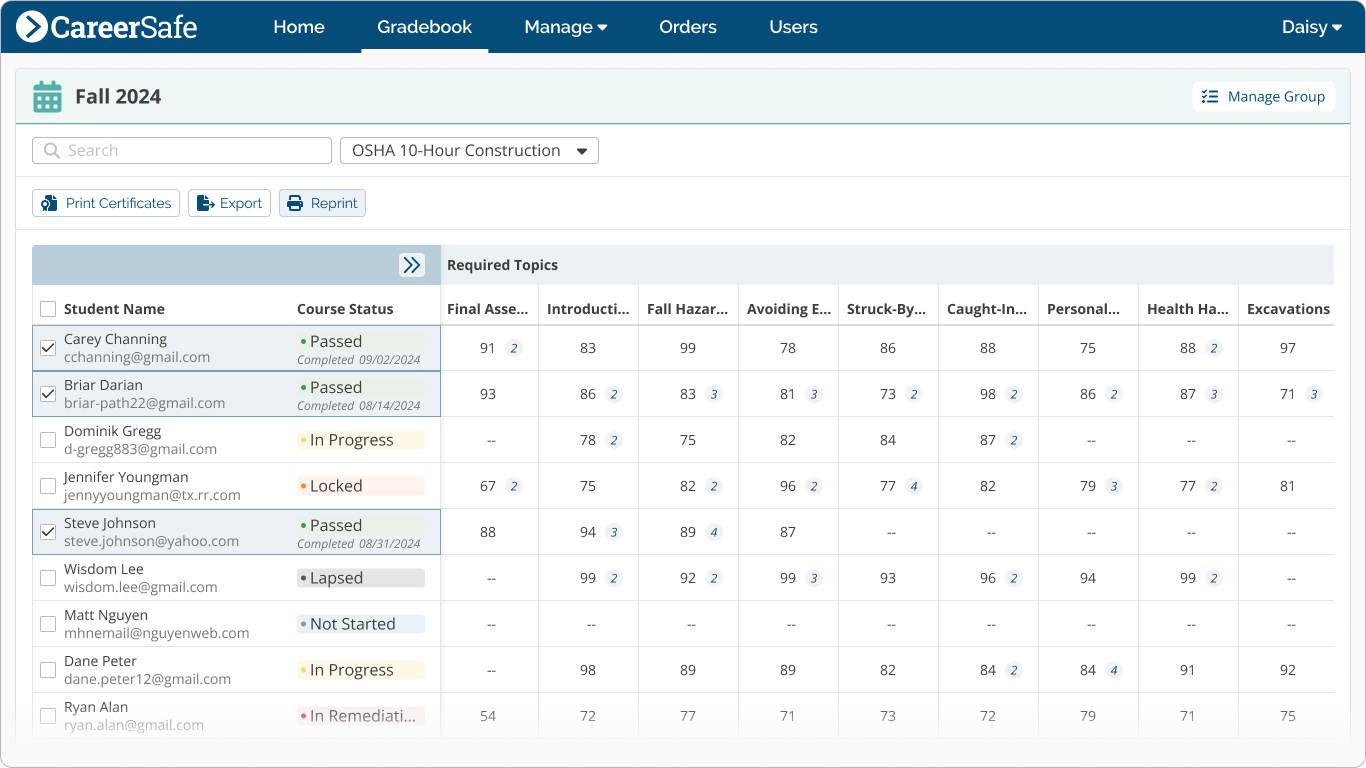
How do I get the name changed on my card?
A replacement card for a misspelled student name or a legal name change does not count against the single replacement card allowance but does require you to pay the replacement card fee. If you need to request a name change, please contact Customer Care.
